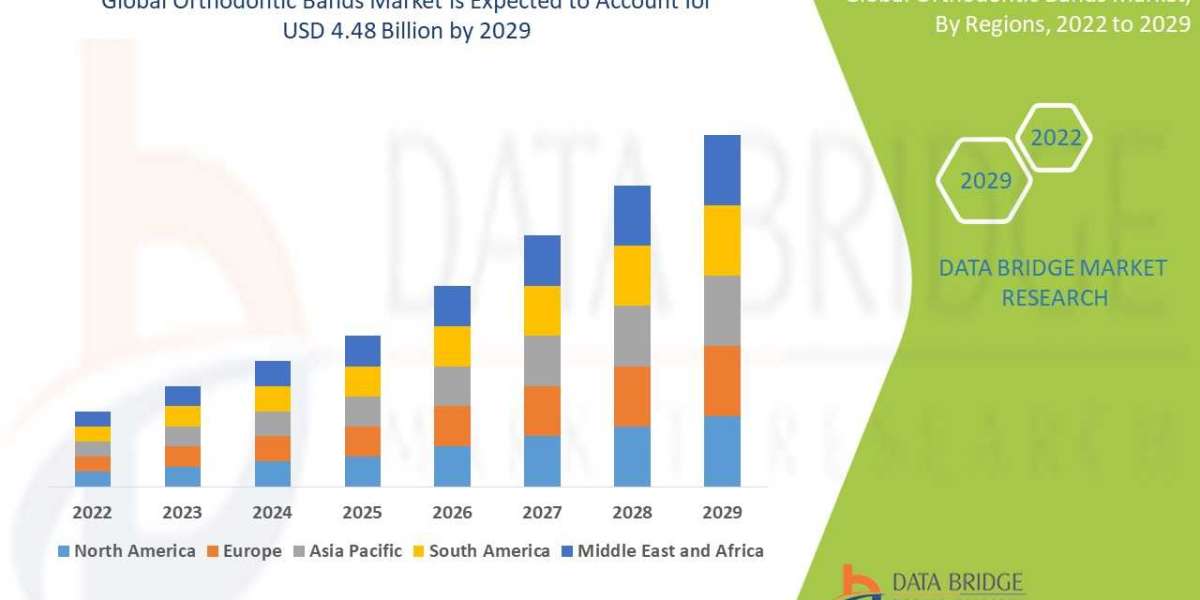Introduction
In today's fast-paced business environment, companies often find themselves needing to migrate their data from one system to another. This is especially true when transitioning from Microsoft Dynamics to QuickBooks, two widely used software solutions that cater to different business needs. Data conversion plays a crucial role in this process, ensuring a smooth and accurate transfer of vital information. In this article, we will explore the intricacies of data conversion from Microsoft Dynamics to QuickBooks and delve into the importance, challenges, and benefits associated with this transition.
What is Data Conversion?
Data conversion refers to the process of transforming data from one format or system to another. It involves extracting, translating, and loading data to ensure compatibility and integrity in the new system. In the context of Microsoft Dynamics to QuickBooks conversion, it entails extracting financial, customer, vendor, and inventory data from the Microsoft Dynamics system and transforming it into a format compatible with QuickBooks.
Importance of Data Conversion
Accurate and efficient data conversion is vital for businesses undergoing system transitions. It ensures the preservation of crucial business information and allows for a seamless migration process. By converting data from Microsoft Dynamics to QuickBooks, organizations can continue their financial operations without disruptions, maintaining a steady flow of business activities.
Challenges in Data Conversion
Data conversion poses various challenges that organizations must address to ensure a successful transition. These challenges include mapping data fields between systems, handling data incompatibilities, managing data quality and integrity, and dealing with data volume and complexity. Additionally, businesses need to consider the differences in data structures, workflows, and functionalities between Microsoft Dynamics and QuickBooks.
Overview of Microsoft Dynamics
Microsoft Dynamics is a comprehensive suite of business applications designed to streamline various aspects of an organization, including finance, sales, customer relationship management, and supply chain management. It offers robust features and customization options, making it suitable for large enterprises with complex operations.
Overview of QuickBooks
QuickBooks, developed by Intuit, is a popular accounting software primarily aimed at small and medium-sized businesses. It provides tools for managing financial transactions, generating invoices, tracking expenses, and producing financial reports. QuickBooks is known for its user-friendly interface and ease of use, making it a preferred choice for businesses seeking simplicity and efficiency in their accounting processes.
The Need for Data Conversion
Organizations often opt for data conversion when migrating from Microsoft Dynamics vs QuickBooks due to the different target audiences and business requirements these systems cater to. While Microsoft Dynamics offers extensive functionalities suitable for larger enterprises, QuickBooks provides a more streamlined and accessible accounting solution for smaller businesses. Data conversion allows organizations to transition smoothly and take advantage of QuickBooks' benefits without losing valuable historical data.
Benefits of Data Conversion
Efficient data conversion from Microsoft Dynamics to QuickBooks brings several benefits to businesses:
Streamlined Financial Processes: QuickBooks offers a simplified and user-friendly interface, enabling businesses to manage their financial processes more efficiently. By converting data from Microsoft Dynamics to QuickBooks, organizations can enjoy the streamlined workflow and intuitive features that QuickBooks provides.
Cost Savings: Microsoft Dynamics is robust and feature-rich software that caters to the needs of larger enterprises. However, it often comes with higher licensing and maintenance costs. QuickBooks, on the other hand, is more affordable and cost-effective, making it an attractive choice for small and medium-sized businesses. By converting to QuickBooks, organizations can reduce their software expenses.
Enhanced Accessibility: QuickBooks tool hub is known for its ease of use and accessibility. It allows businesses to access their financial data from anywhere, anytime, through cloud-based solutions. This accessibility ensures that key stakeholders have real-time visibility into their financial information, enabling better decision-making and improved collaboration.
Scalability: QuickBooks offers scalability, allowing businesses to easily accommodate their growth and expansion. As organizations evolve and their financial needs change, QuickBooks provides the flexibility to scale up or down accordingly. By converting data from Microsoft Dynamics to QuickBooks, businesses can ensure their accounting system aligns with their current and future requirements.
Planning for Data Conversion
A successful data conversion requires careful planning. Here are some key steps to consider:
Define Conversion Objectives: Clearly outline the goals and objectives of the data conversion process. Identify the specific data elements that need to be converted and establish the desired outcome.
Assess Data Quality: Conduct a thorough assessment of the data quality in the Microsoft Dynamics system. Identify any data discrepancies, duplicates, or errors that need to be resolved before the conversion.
Establish Conversion Timeline: Create a timeline that outlines the conversion process, including key milestones, deadlines, and resource allocation. Ensure sufficient time for testing and troubleshooting.
Allocate Resources: Determine the resources required for the data conversion, including personnel, technology, and tools. Assign dedicated team members responsible for the conversion process.
Step-by-Step Process
The data conversion process from Microsoft Dynamics to QuickBooks typically involves the following steps:
Data Extraction: Extract the relevant data from the Microsoft Dynamics system, including financial records, customer information, vendor details, and inventory data. Ensure data integrity during the extraction process.
Data Transformation: Convert the extracted data into a format compatible with QuickBooks. Map the data fields between the two systems, ensuring accurate translation and preserving data relationships.
Data Validation: Validate the converted data to ensure accuracy and completeness. Perform data integrity checks and resolve any discrepancies or errors.
Data Loading: Load the converted data into QuickBooks, populating the appropriate fields and modules. Verify the data integrity after loading to ensure a successful transfer.
Data Mapping and Validation
Data mapping is a critical step in the data conversion process. It involves mapping the data fields from Microsoft Dynamics to the corresponding fields in QuickBooks. During data mapping, pay attention to data formatting, units of measure, and any additional data requirements specific to download QuickBooks. Validate the mapped data to ensure accuracy and completeness.
Testing and Troubleshooting
Thorough testing is essential to identify and resolve any issues or errors that may arise during the data conversion process. Perform comprehensive testing of the converted data in QuickBooks, including financial calculations, reporting, and data reconciliation. Address any discrepancies or anomalies and ensure the converted data aligns with the expected outcomes.
Post-Conversion Considerations
After the data conversion is complete, there are a few post-conversion considerations to keep in mind:
Data Backup: Maintain a backup of the original data from the Microsoft Dynamics system, ensuring data integrity and security.
Data Archiving: Archive the converted data for historical reference and compliance purposes. Establish a data retention policy to manage data storage and archiving.
User Training: Provide training and support to users who will be working with QuickBooks. Familiarize them with the new system and its functionalities to maximize efficiency and productivity.
Choosing the Right Conversion Tool
To streamline the data conversion process, consider using specialized conversion tools or working with experienced data conversion service providers. These tools can simplify the data extraction, transformation, and loading process, ensuring a smooth transition from Microsoft Dynamics to QuickBooks.
Conclusion
In conclusion, data conversion from Microsoft Dynamics to QuickBooks is a significant undertaking that requires careful planning, attention to detail, and expertise. By understanding the importance of data conversion, addressing the challenges involved, and following a step-by-step process, businesses can successfully migrate their data while preserving its integrity. With the right approach QuickBooks desktop pro 2022 and tools, organizations can harness the benefits of QuickBooks, such as streamlined financial processes, cost savings, enhanced accessibility, and scalability. Embracing data conversion enables businesses to transition smoothly and leverage the full potential of QuickBooks' user-friendly accounting solution.
Frequently Asked Questions (FAQs)
1. Is data conversion from Microsoft Dynamics to QuickBooks a complex process?
Data conversion can be complex due to differences in data structures and functionalities between the two systems. However, with proper planning and the right tools, businesses can navigate the process successfully.
2. What are the benefits of using QuickBooks for small and medium-sized businesses?
QuickBooks offers a user-friendly interface, cost-effectiveness, enhanced accessibility through cloud-based solutions, and scalability to meet the evolving needs of small and medium-sized businesses.
3. Can data conversion lead to data loss or corruption?
When conducted properly, data conversion should not result in data loss or corruption. It is essential to carefully map and validate data during the conversion process to maintain data integrity.
4. How long does the data conversion process typically take?
The duration of the data conversion process depends on various factors, including the volume and complexity of the data, the availability of resources, and the extent of customization required. It is important to establish a realistic timeline during the planning phase.
QuickBooks Online resources
Read more about how to upgrade QuickBooks Latest version